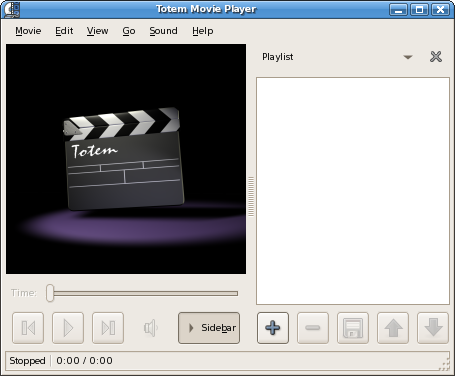But if you want to install it, just follow these steps
First, we need to install restricted extras
# apt-get install ubuntu-restricted-extras kubuntu-restricted-extras
Then, install mplayer and some codecs
# apt-get install gstreamer0.10-ffmpeg gstreamer0.10-fluendo-mp3 gstreamer0.10-plugins-bad gstreamer0.10-plugins-ugly mplayer
After that you choose yourself what software that would handle your music and video. There are a lot of good music and video player for linux out there.
Here are some of them :
Music :
1. Rhythmbox
2. Amarok
3. Banshee
Video :
1. Totem
2. VLC
(note that VLC can't be run by default in backtrack because it can't be run at root level, to install it in backtrack you must do something about it first. just search in google about it, you will find many tutorials)
Pentesting while listening to music is fun right.. :)